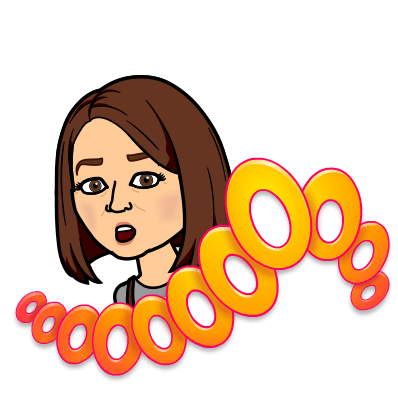
Q: How do I know if my MASSC membership is current?
A: I know this question is not about making anything, but it is a common question that MASSC receives, so I thought I’d take this month to give a little information about how to check your membership status, update your profile, and some of the changes we’ve recently made to the website, in case you haven’t visited lately (and if you haven’t, shame on you!)
Checking your status is easy. Just go to https://massconline.com/membership/. This link will let you know if you are up to date. You will get a message telling you when you are paid through and your current membership status. You can then go to Directory to log in if your status is Active or you can go to Join to bring your membership up to date. And when you do log in you can update your profile by using the Edit button on the top of your profile. We really recommend you do this…it makes us look more like a community and gives your fellow members an idea of what you are about, whether it’s a head shot, a picture of your work, or anything else that shows who you are.
A new feature of the website is our Vimeo video library. These are recent videos of events, demos and workshops. The old library is still available for rental and we will hopefully get many of these moved in the future.
To access the Vimeo library, you currently must be logged into your account or you will just be directed to the Rental Library page. The new videos are accessible only to members with a password. A blast was sent out to current members a few months ago with the password, and it is included in the information packet sent to new members. We are adding to this on a regular basis, and there’s some fun content as well as educational matter the site. Check it out!
So stay safe and well, and send your questions to askmassc@gmail.com.
- Log in to post comments